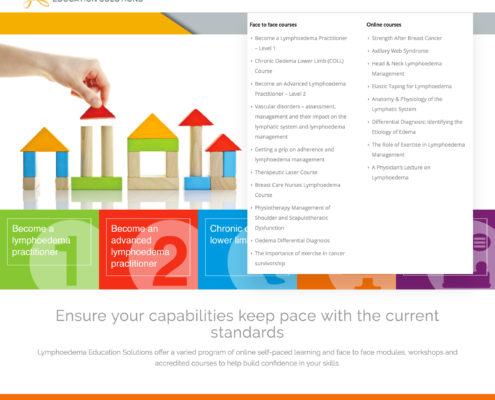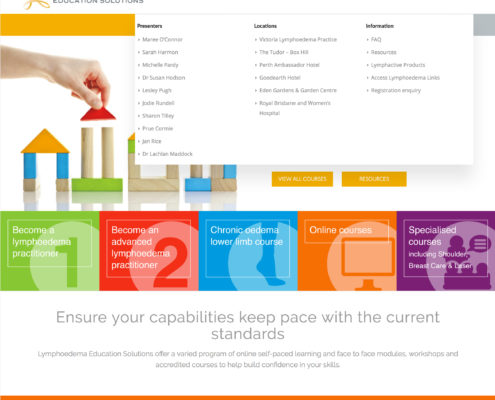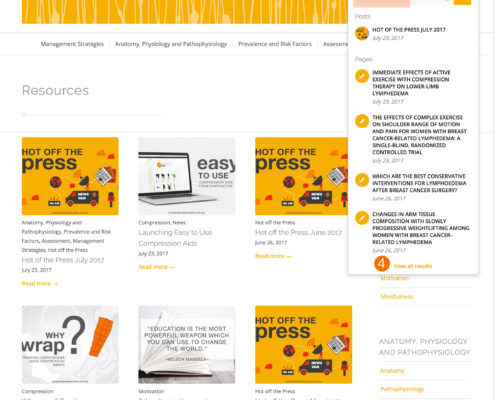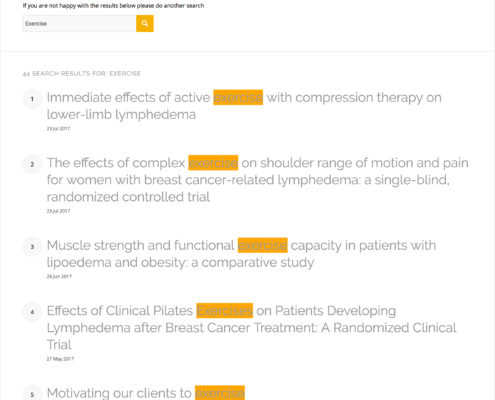How to find what you need to know
Understanding the navigation on lymphoedemaeducation.com.au

Knowledge is power. There are a few ways to navigate around our site to find courses, articles and resources. Follow the tips below to search for what you need quickly and easily.
1. Header navigation
The header menu at the top of the page displays the main areas of the website with dropdown menus for some sections. Hold your mouse over COURSES or ABOUT for these submenus to display then click on the section you need to navigate to.
2. Search icon
Click on the search icon in the page header (1) to easily search the site for past posts and pages. Type your search word or words in the search bar (2) then click on the icon (3) or click VIEW ALL RESULTS (4) at the bottom of the initial list.

Click on the search icon in the page header to easily search the site for past posts and pages
Type your search word or words in the search bar
Click on the icon to view your results
or click VIEW ALL RESULTS at the bottom of the initial list
Your search will be sorted by:
- Most relevant depending if the search word appears in the heading or in the body of the post or page
- Chronological from most recent to oldest
- To make it easier, the word/s you are searching for will be highlighted if they appear in the heading
3. Resources Main Page Full Width Menu
This menu lists the main categories for article in the RESOURCE pages with a few dropdown menu for more complex topics. Hover over MANAGEMENT STRATEGIES or OTHER for the submenus to appear. By clicking on a listed category, you will bring up a page of RESOURCE posts in that category. Clicking on ALL ARTICLES at the top of the sidebar will return you to the main RESOURCE page
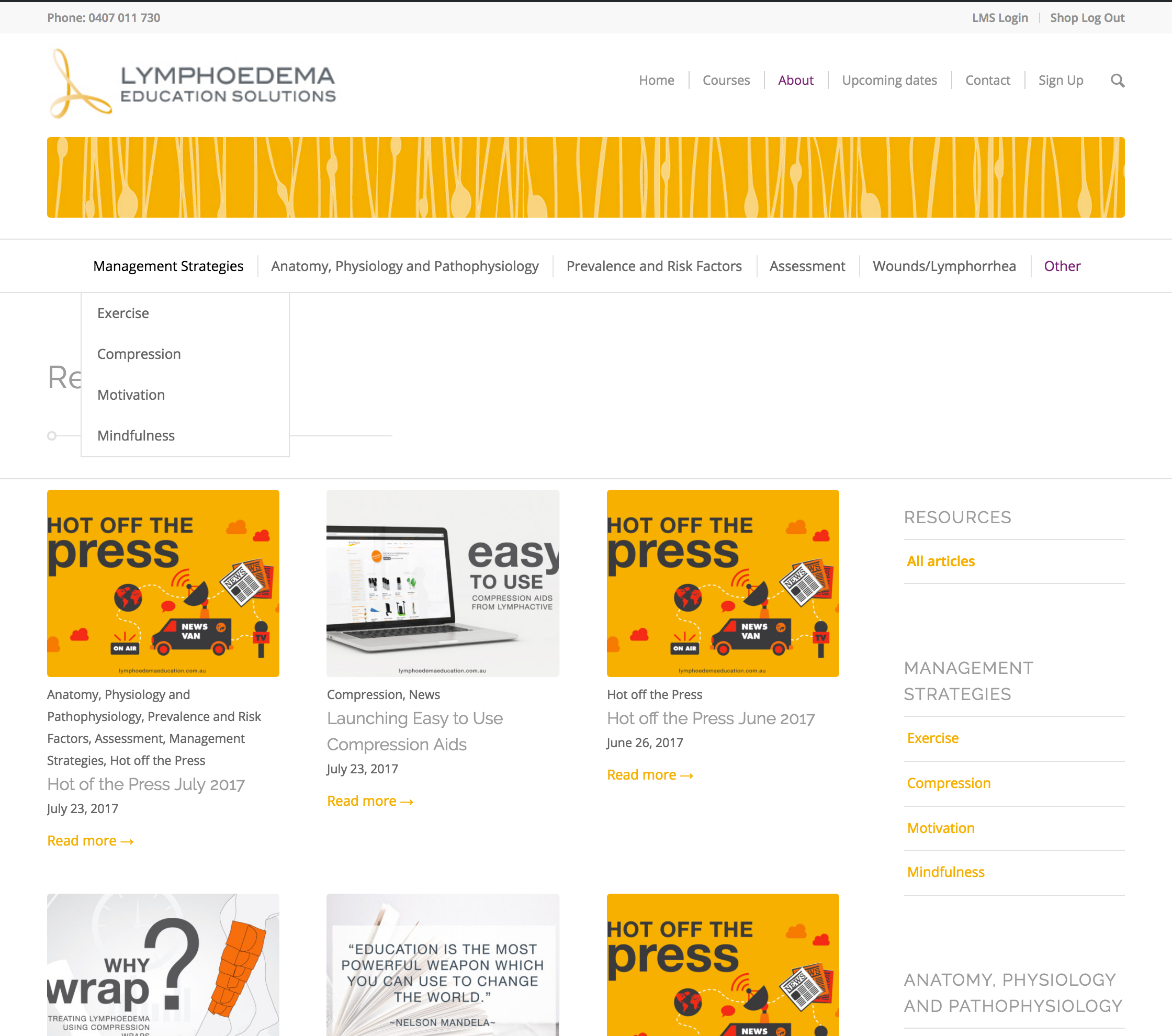
Hover over MANAGEMENT STRATEGIES or OTHER for the submenus to appear. By clicking on a listed category, you will bring up a page of Resource posts in that category.
Clicking on ALL ARTICLES at the top of the sidebar will return you to the main Resource page
4. Resources Right Hand Sidebar Menu
This menu lists the main categories for article in the RESOURCE pages. By clicking on a listed category, you will bring up a page of RESOURCE posts in that category. Clicking on ALL ARTICLES at the top of the sidebar will return you to the main RESOURCE page.